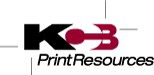Artwork, logos, and other materials are needed in the original file format or as a PDF.
Files That Won’t Work – Web images, screen grabs, and photos of text are not acceptable. They will not print clearly and cannot be adjusted.
Files Adjustments and Redesigns – If you only have low-quality files, artwork can be adjusted or recreated by our designer for a small design charge.
Large Files – Have a file that’s too large to email? Good news, you can now upload large files directly to us.
Questions About Files – If you have any questions, please feel free to contact us directly.
- Call 610.355.1032 or email design@kcbprintresources.com.
Fonts & Images – Please include all fonts or convert fonts to outlines. Please embed all linked images or include image files.
Photoshop – 300 DPI minimum at size, CMYK.
If using text, please make a copy of the text layer and rasterize THE COPY, then turn the native text item OFF. Please also be sure to include any linked images.
InDesign – please include ALL fonts and images.
Illustrator – If using text, please make a copy of the text layer and outline THE COPY, then turn the native text item OFF. Please also be sure to include any linked images.
Quark – please include ALL fonts and images. Images are to be at size, CMYK for color printing.
Microsoft Word, Power Point, and Excel – Along with the file, please include a PDF or hard copy and any linked images used.
If you have difficulty making a PDF, please go to primopdf.com
Booklets & Newsletters – Please make the layout single-pages (with bleeds if applicable) or printer spreads.
Please refrain from using borders around the pages. Live area should be 1/4″ from edge of the page. The gutter should be double the thickness of the book.
Binders should be sent with a mock up. If they are not, files should be named 01_Name, 02_Name so that we know the order the files are to go in. If the binder has tabs, please put the files in separated folders according to the tabs.